Facebook Auto Group and Page Poster 2017 [100% working]
Hey Guys If you are waste your time to share your facebook fan page, Your website/blog by posting in groups one by one in all groups? i know it is very difficult to share it one by one in all groups because i also did this share, But now i found a auto group poster to post in 25 groups by only in one single click in all groups you choose. yes it is real working group poster and you can post any link, picture in one single click in 25 groups in just few minutes and you can also post your multiple group by single click 100% working or simple to use group poster.
IMPORTANT NOTE: This is one of the latest new version of Facebook Auto Group Poster. And we updated the post. So don't confuse with the old comments in the post.
 |
| Auto group poster working |
Also see This : How to increase facebook followers upto
100% Working and Safe Trick For all user's
When you search on google for a working auto group poster then you will got thousand result for group poster. But they all group poster is not working. So i have this 100% safe and working auto group poster for all of you without spam or any harm in your account. you can use this group poster without any worry.
Note: If you are a Mobile user then you have to Use Google Chrome browser for use the group poster.
Best features in our Facebook Multi Group Poster For Use:
1) This Multi Group Poster is 100% free and safe forever.
2) With This Auto Group Poster website. you can share your all messages, picurest, and any link you want to post with preview in multiple groups only in one single click.
3) This Facebook Multi Group Poster is fully based on the google cloud service. You have no need to download or install any software for using this free Auto Poster.
Note: If you are a Mobile user then you have to Use Google Chrome browser for use the group poster.
How To Use? Here's the steps to use this group poster
1)Go to the WefBee
After sign up you need to do some setting first.
Now you can see that your account has been successfully added.
8)Now go to the homepage and then share your post you want to post.
Here you will see the post panel and list of your all groups.
9)Here just post and select the group in which you want to share your status or post. And then click on the send now button.
Now all done. Now Open your facebook account and then check your activity log.
If you are still facing any problem for using this free group poster, then you can watch the video tutorial...
Don't Miss: How to get 20000 likes on facebook page
Last thing: After use this group poster you no need to search for any other group poster. this is the blog is first who provides you a free and working auto group. With our Auto group Poster, you can share your any status in 50+ groups in your account. But I will suggest you to not select 50+ groups at a single time. It may be cause or block your facebook account. This is very easy and simple in use so you will not face any problem to using this but if you are still face any problem than please feel free and ask in the comment box about your problem. Thanks for visit and please keep visit for more new free and working tricks.

![Facebook Auto Group and Page Poster 2015 [100% working] Authorise Nokia App](https://blogger.googleusercontent.com/img/b/R29vZ2xl/AVvXsEjHgrJcWDf_4QXPxc3Q-9d6rHk-eud_gEdQ3Ht2KXzYTyMONQXclokFiCcFF5mk6Ss7rAUshYkSP6j9J7VPDOyO22pnAaOzCTK6S20NgnD9rII6ilpfejWnIUJJR3sEpKK1KfT57EF0koU/s400/Untitled.png)
![Facebook Auto Group and Page Poster 2015 [100% working] Facebook Auto Group and Page Poster 2015 [100% working]](https://blogger.googleusercontent.com/img/b/R29vZ2xl/AVvXsEgy9jEjki72Y7KrkA7GG3y9jvtUetA8sq4PG90Ul77YtGTMAnlRhbeJBaDnsULSccBdh1nkJAm-fUL_odq9YDwYglWHwS1zSd64MClq_9pqONMDDEbXZ-j9SbUfxwTrAAxt7KG0cQuqA2o/s400/www.png)

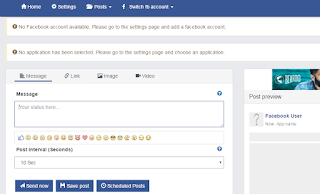




No comments:
Write comments